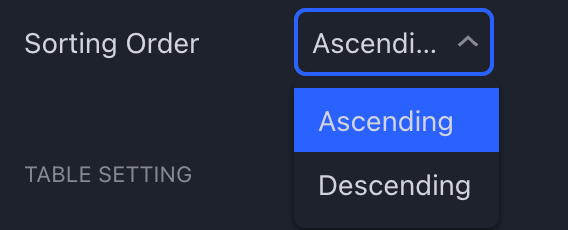In the screener, you can combine up to 5 filters for every column in the table:
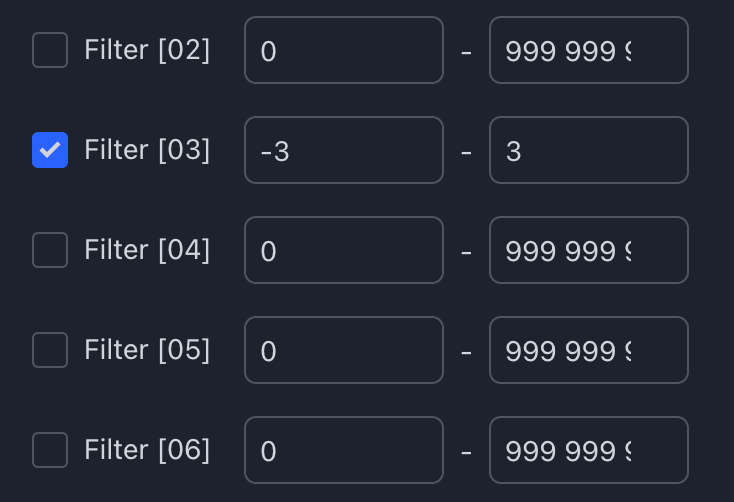
When adding any filters, this will separate the table into 2 parts:
- Filtered - with elements that satisfy all your filters.
- Overview - with all other elements.

All filters work with numeric values, so there is no problem for all columns except for 2:
- Trade History — Inside the screener, these trades are coded as binary elements of an integer, so you won’t be able to filter this field meaningfully.
- UT Signal - inside the screener, UT signal is coded the following way:
- Long - long signal for the current bar is coded as +1.
- Short - short signal for the current bar is coded as -1
- Long [X] - long signal X bars ago is coded as X+1
- Short [-X] - short signal X bars ago is coded as -X-1
So here are a few examples of how to run the filter for the UT Signal column:
- Long only signals - from 0 to 999999
- Short only signals - from -999999 to 0
- All signals happened less than 5 bars ago - from -5 to 5.
Sorting
In the screener, you can sort results by any column and choose direction:
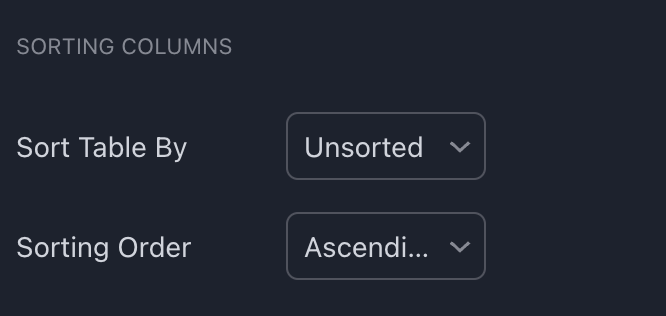
When sorted, both the “Filtered” and “Overview” sections will be sorted separately.
When choosing Sort By, you can select any of the custom columns by the number:
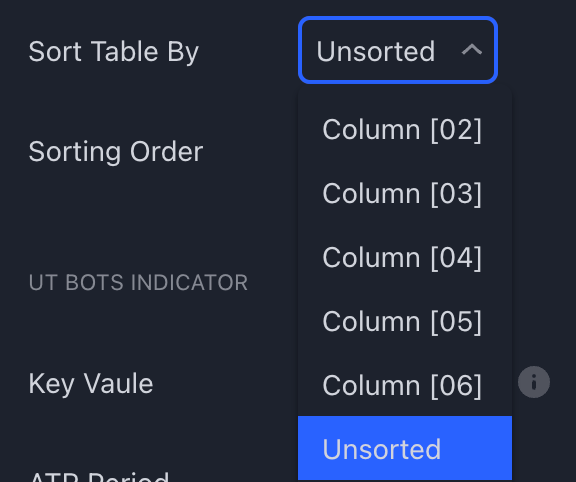
You can also choose to sort tables ascending or descending.